
How to complete a super withdrawal
A withdrawal form (also known as a benefit payment form) is used to make a full or partial withdrawal from your super account.
Before starting a withdrawal application, it’s important to know if you’re eligible to access your super. To find out if you’re eligible, click here.
Understanding when you can access your super
As your super is your money saved for retirement, there are only a few circumstances where you might be able to access your super.
If you're 60 or above, and you've fully retired or reached age 65 you can withdraw money from your super. Learn more about withdrawing your super here.
I have a Rest Super or Rest Corporate account: If eligible you can withdraw money using the Withdrawal Form.
I have a Rest Pension - Retirement account: if you want to withdraw lump sums from your pension account,
- you can make partial withdrawals of between $1,000 and $10,000 online in MemberAccess; or
- complete this form and send it to Rest
I have a Rest Pension – Transition to Retirement account: You are unable to make cash withdrawal unless you meet another condition of release.
Accessing Rest’s withdrawal form to make a retirement cash withdrawal
The withdrawal form can be found by logging in to your account on MemberAccess.
- Log in to MemberAccess (Make sure to have your Member Number handy)
- Select ‘Your Account’ then select ‘Benefit quote’
- Click the link to the online form to begin
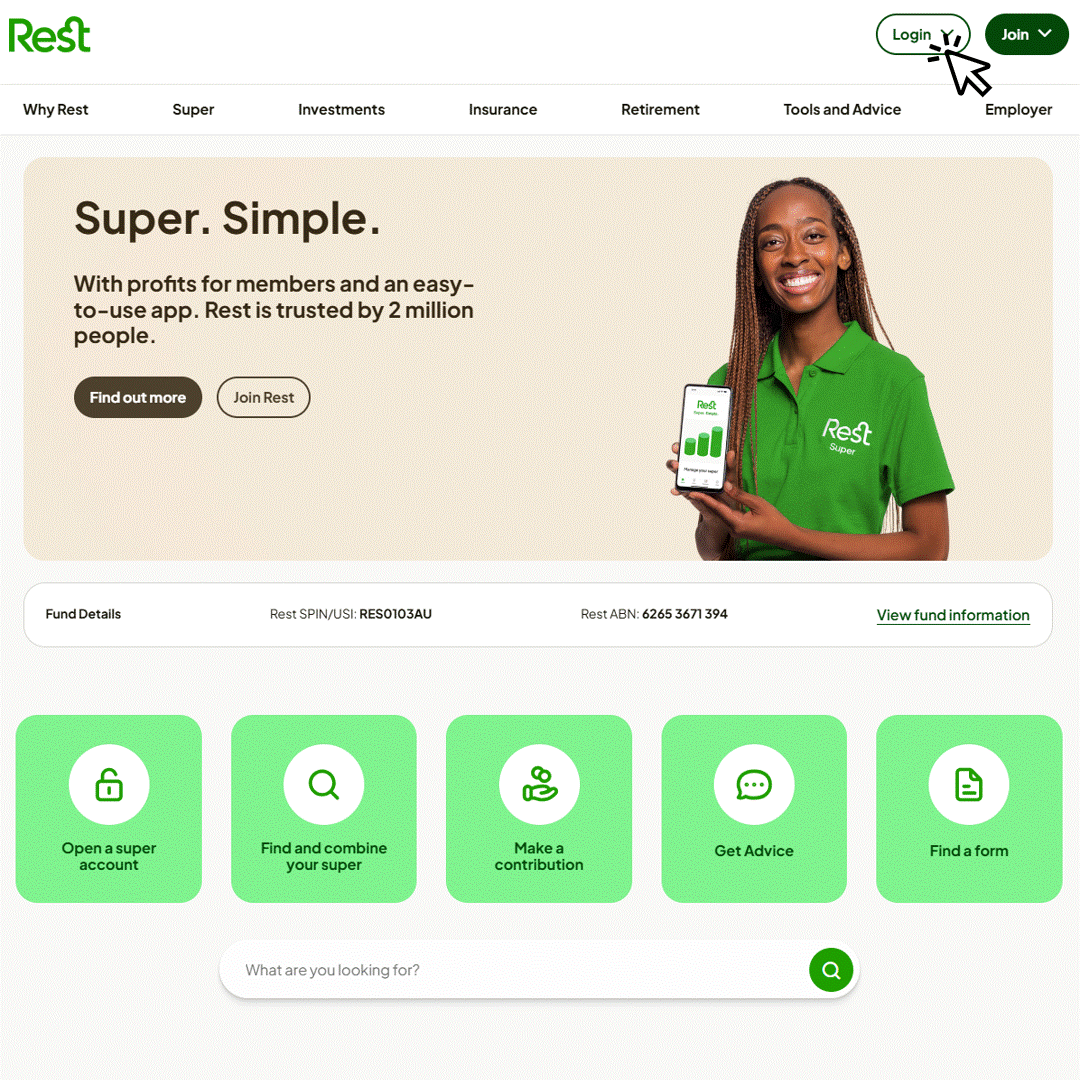
Not registered with MemberAccess?
You’ll need your member number to register online. Visit MemberAccess, enter your member number, create a password and then you can log in and follow the steps above.
What details do I need to complete a cash withdrawal on the form?
- Your Rest member number
- Your Tax File Number
- Your bank account details
Online verification
You'll also need to be prepared to verify your ID electronically with up to two of the following documents:
- Australian passport
- Australian driver's licence
- Medicare card
- Australian visa (foreign passport)
To process this form, your personal details must be the same as what we currently have on file with your Rest account. If you aren’t sure what details we have on file, you can check these in the ‘Account Details’ section on the Rest App or MemberAccess.
Completing and submitting your withdrawal form
- Once you’ve collected all your details as outlined above, click ‘Start’ on the form.
- Click ‘Cash Withdrawal’ on the form and click ‘Continue’.
- Select which type of withdrawal you’d like to make (these are listed in more detail above) – be sure to check any associated boxes and follow the prompts. Click ‘Continue’.
- Fill out your details. Make sure these match the details we have on file, and that no boxes are missed. Any spelling mistakes, or incomplete fields will result in delays. Once you’re sure it’s all correct, click ‘Continue’.
- Select which cash withdrawal amount option suits you.
- Note that when selecting ‘Partial amount’ as an option, check your account balance to make sure that the amount you enter still leaves a minimum of $6,000 in your super account or the minimum for your Rest Pension (see the PDS). Click ‘Continue’.
- Fill in your bank account details for where you’d like the amount to be deposited (and be sure to double check these are correct). Click ‘Continue’.
- Select the ‘Identity Verification Agreement’ checkbox, and a list of ID options should appear.
- Select your ID option, and make sure that the details you enter match your ID and match what we have on file for you on your Rest account (you can check what details we have on file on the Rest App and in MemberAccess). Click ‘Continue’.
- Once on the ‘Submit’ page, answer the checkbox on whether you are a ‘domestic politically exposed person’ (if you are you will need to select a further option).
- Click on the ‘Show Declaration’ button and read this to understand the terms and conditions of what you are signing.
- To submit your application, click ‘Sign Now’. And that’s it!
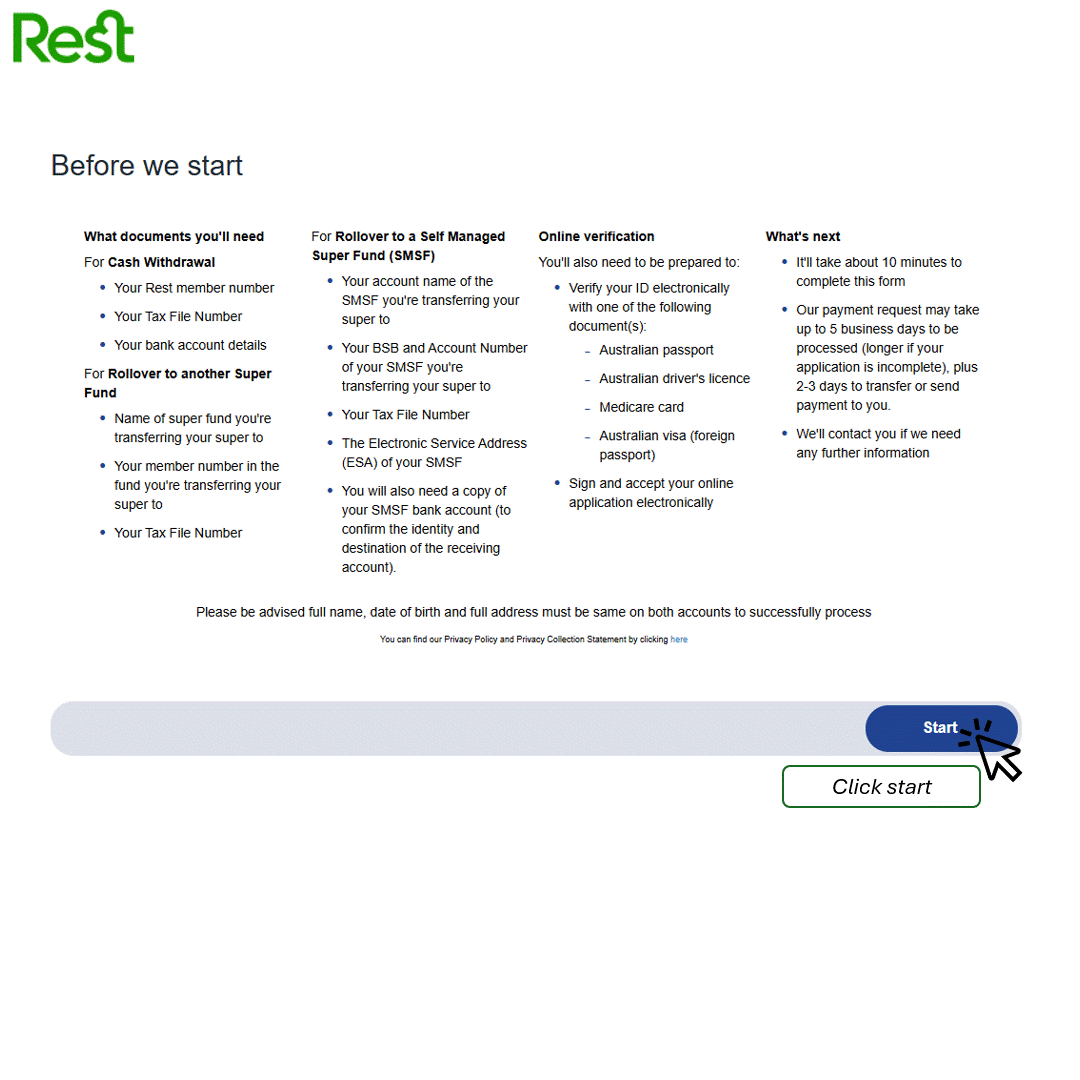
Important:
Remember to check your details are correct and you've completed the necessary fields before submitting your form. An incomplete or incorrect form could delay your withdrawal from being paid.
What happens next?
We’ll be in touch: Once we receive your form, we’ll send you an SMS within 2 business days to let you know we have started paying your withdrawal.
We’ll get it paid: The payment may take up to 3 business days to be paid as we sell down your investments.
It’ll hit your account: Once processed, please allow up to 3 business days for the payment to be transferred or sent to you (potentially longer for a credit union.
If any additional information is needed, we’ll reach out to you directly.
