Retirement
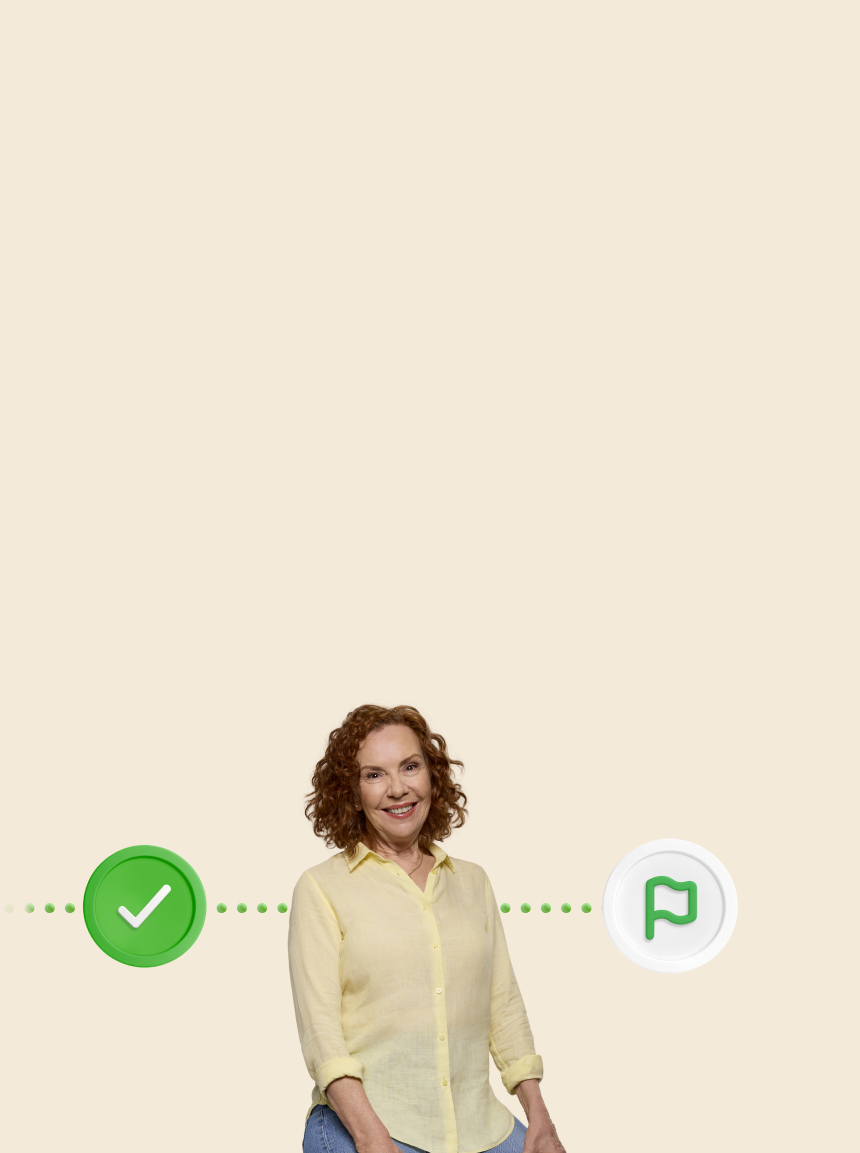
Scroll




Planning for retirement
Retirement planning checklist
Here are three steps to get your retirement planning underway right now.


Planning for retirement
Making the most of super in your 50s
When you’re in your 50s, retirement really may not be so far away anymore! Here are five things you can do for your super now that might help you.


Planning for retirement
Top questions to ask a financial adviser
Expert financial advice may help you start your retirement planning journey with confidence.
