
Government co-contribution
You could sweeten your super with up to $500 from the government.
Super. Simple.
What is the government super co-contributions scheme?
The government co-contribution scheme is designed to help eligible low or middle-income earners gain a boost to their super savings from the government.
If your annual earnings are below $62,488 for the 2025-26 financial year, and you make an after-tax contribution to your super, the government can add up to $500* to your super in a financial year.
Who is eligible for the co-contribution?
To be eligible for government co-contributions you must meet all of the following criteria:
- having an income below $62,488 (for the 2025-26 financial year)
- making one or more personal non-concessional (i.e. you don’t claim tax back) super contributions to your complying superannuation fund over the financial year
- not contributing more than your non-concessional contributions cap.
- passing the income threshold test and the 10% eligible income test (explained below).
- being under the age of 71 at the end of the financial year
- not holding a temporary visa at any time during the financial year (unless you are a New Zealand citizen, or it was a prescribed visa).
- lodging your tax return with the Australian Taxation Office (ATO) for the financial year
- have a total superannuation balance less than the general transfer balance cap at the end of 30 June of the previous financial year e.g. less than $2 million on 30 June 2025.
How much can you get?
Curious as to what you may be eligible for? Estimate how much you could receive as a government co-contribution using our handy calculator below.
What is your total income?
How much do you intend to contribute?
Co-contributions you could receive
How much do you need to contribute to receive the maximum co-contribution?
If eligible you will need to contribute to receive the maximum co-contribution.
*The maximum $500 co-contribution per financial year applies when your total income is equal to or less than the lower income threshold ($47,488 for the 2025-26 financial year) and you make an after-tax contribution of $1,000. The amount of the government co-contribution reduces by 3.333 cents for every dollar you earn above the lower income threshold, until you reach the higher income threshold. You will not receive any government co-contribution if your total income is equal to or greater than the higher income threshold.
How to claim the government co-contribution
The good news is that you do not need to apply for the government super co-contribution. The ATO should automatically pay it into your super account if you are eligible. You’ll just need to make sure you’re ticking off everything in the above list, including lodging your tax return and making sure your super fund has your tax file number.
However, there is an exception to this: if you have two or more super funds, you’ll need to contact the ATO via phone at 13 10 20 to nominate your chosen fund for government co-contributions.
You’ll need to nominate your fund before you lodge your tax return. Also, you may want to double-check that your super fund accepts both personal and government super co-contributions.
You may also want to consider if combining your super fund is right for you.
Things to keep in mind about government co-contributions
- 10% or more of your total annual income must come from employment-related activities, running a business or combination of both (also known as the 10% eligible income test).
- Your total income must be less than the higher income threshold for that financial year (also known as the income threshold test). For more details, visit the ATO website.
- You must have provided your fund with your Tax File Number.
- You will not receive a co-contribution for any personal contributions you make that you claim a tax deduction for.
- Remember, your superannuation is preserved in the fund until the time the law allows them to be accessed. Before you make personal after-tax contribution, it’s important to consider if it’s right for you. If you are unsure, we recommend you consider seeking financial advice.
How to make a contribution
If you’ve decided you want to make a one-off or regular after-tax contribution towards your super, you can do so through BPAY or opt for a direct payment method.
Keep in mind that deciding whether to make after-tax contributions to your super will depend on your personal circumstances. You may want to consider chatting to a financial adviser to help you decide.

BPAY®
1. Log in to the Rest App or MemberAccess to find the BPAY details unique to your personal account.
- Rest App: Go to Menu > Make a contribution > BPAY.
- MemberAccess: Go to Member > Payment methods > BPAY
2. Make a one-off or regular payments from your bank account. Make sure you use the BPAY details associated with member contributions.
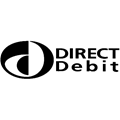
Direct Debit
Organise regular payments from your bank account or financial institution through the Rest App or by completing and sending the Direct Debit form.
- Rest App: Go to Menu > Make a contribution > Direct Debit.
- Direct debit form: Download and email your completed form to Rest
WATCH: Learn some great ways to give your super some love
